Custom Fields Pro
This feature is available in Locatoraid Pro.
Having a store locator is a nice addition to your website. However, simply listing store locations may not be enough. Are you struggling to display all the details about your store locations on your website?
The Custom Fields module allows you to add up to 20 additional fields to for custom information about your locations. With this powerful tool, you can easily add custom fields to your WordPress store locator maps, such as phone numbers, email addresses, opening hours, and more.
Go to Settings > Locations Details to take advantage of this functionality. The fields edit form will appear. You will be able to specify how many custom fields you will need and define custom labels for any of the fields.
You can easily change the field label.
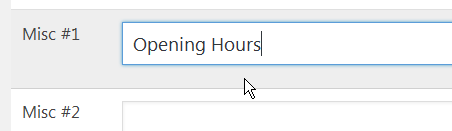
Then enter the custom information related to this field in admin backend of the location management system.
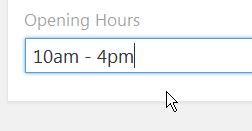
To configure custom fields display in the front end view please go to Settings > Details On Map and Settings > Details In List.
Finally this additional information is displayed in the store locator search results listing.
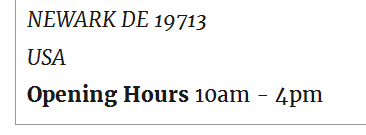
Special Rendering
Depending on the custom field content, Locatoraid can further automatically process its output on the front-end page.
- URL of an image (something like https://www.mysite.com/image.png) - it will automatically generate <img src...> HTML code to display it as an image.
- URL of a website - it will automatically generate <a href...></a> HTML code for the hyperlink.
- Email address - it will automatically generate <a href="mailto:...></a> HTML code for the email hyperlink.